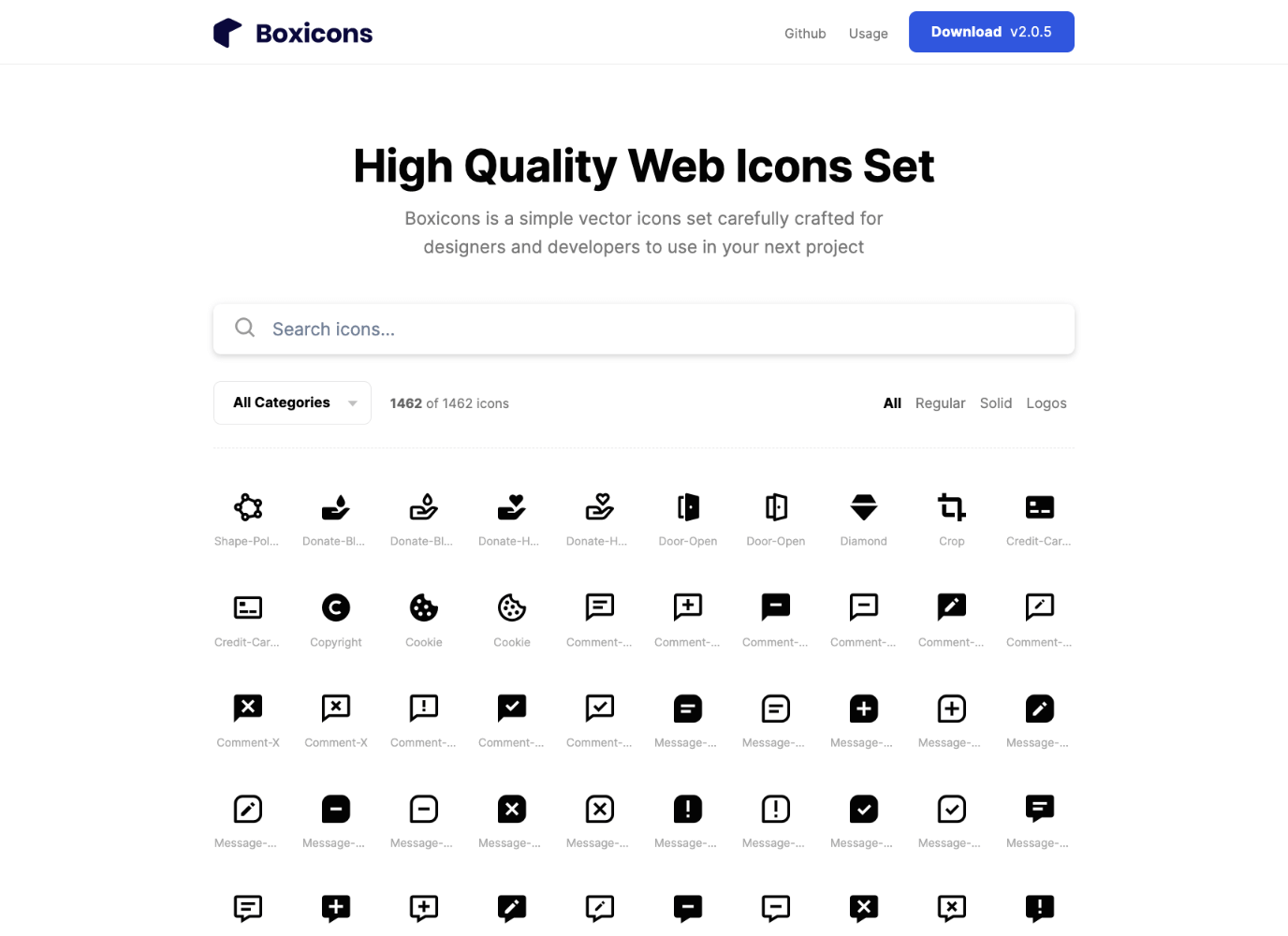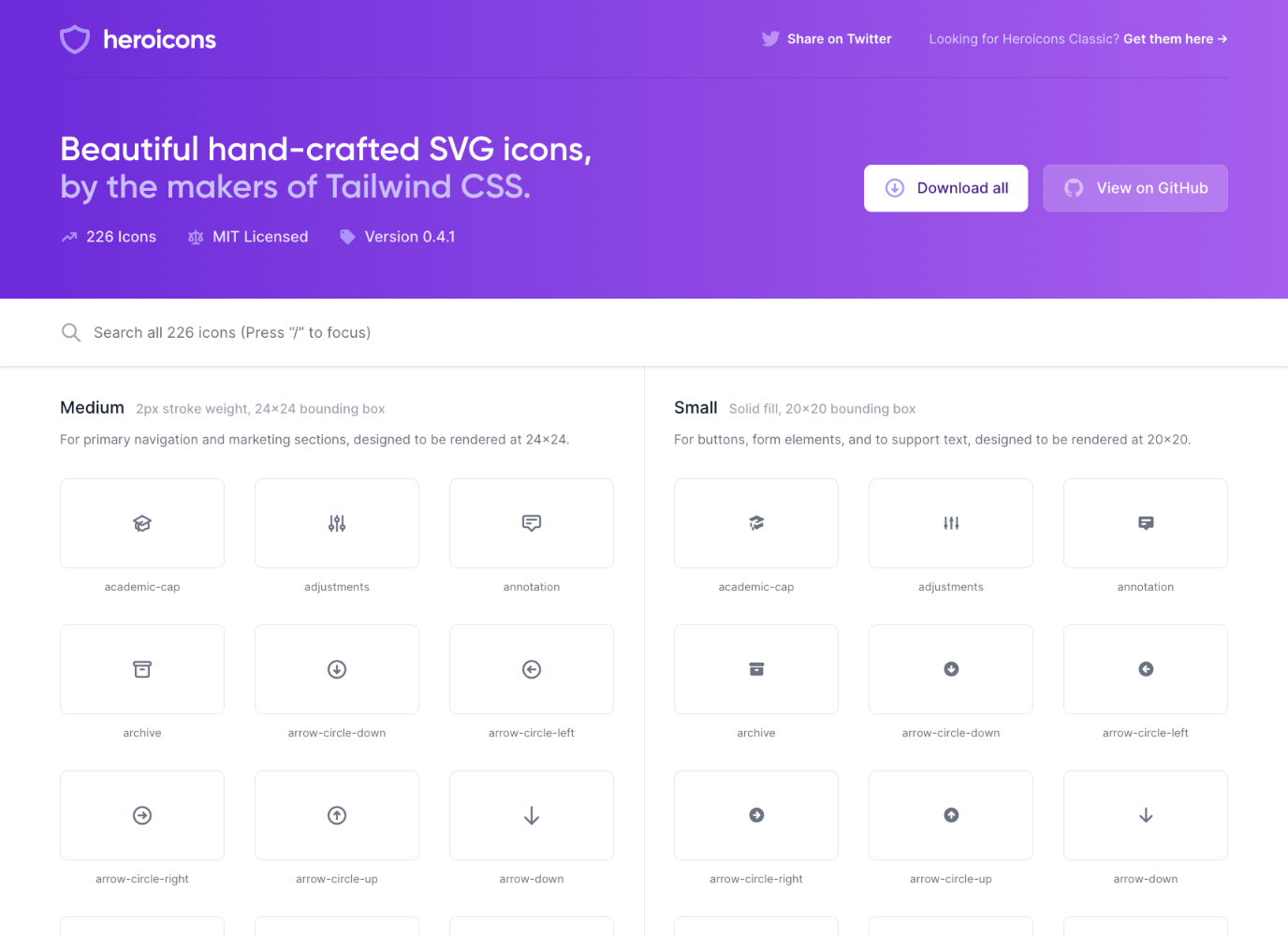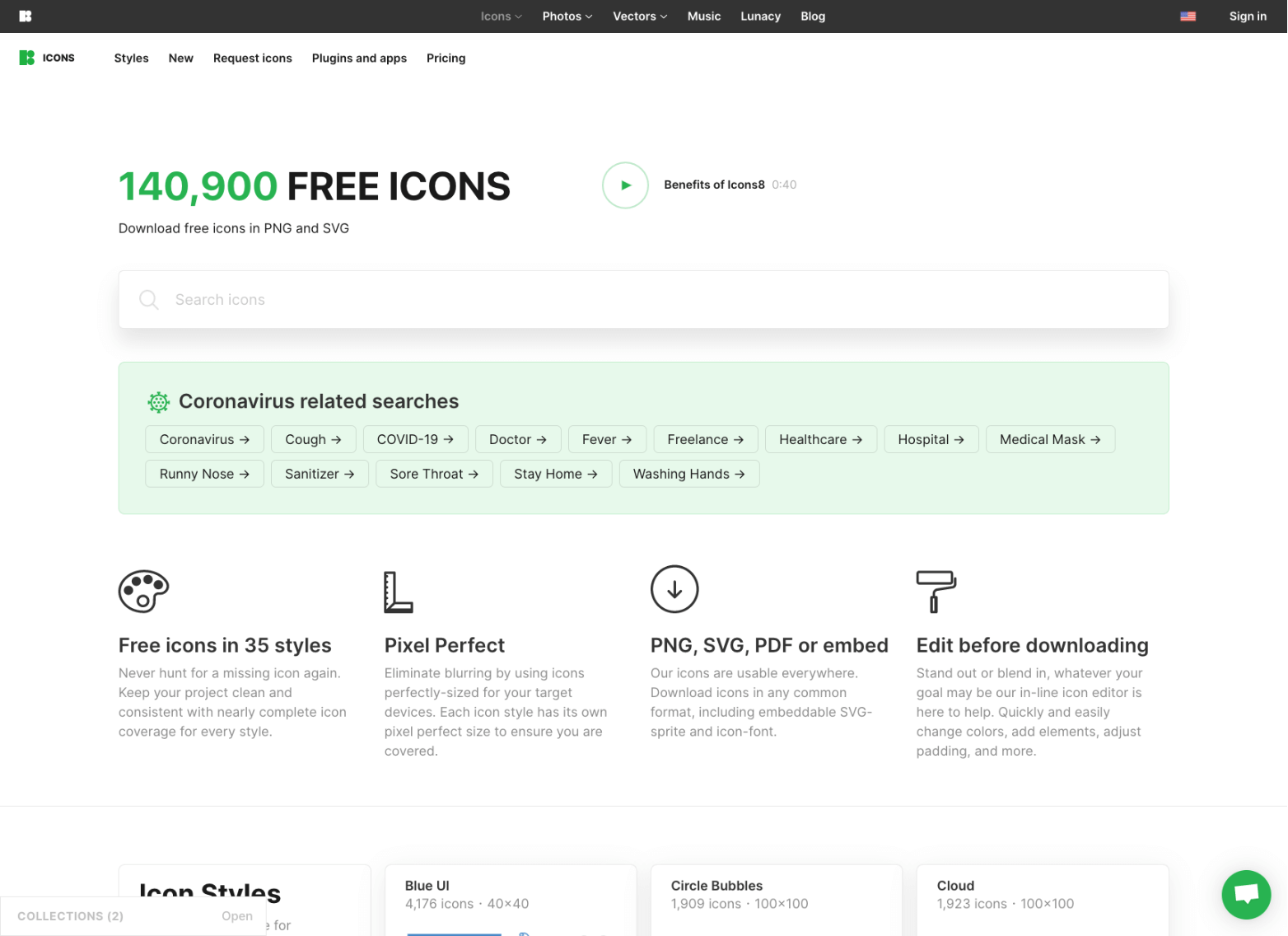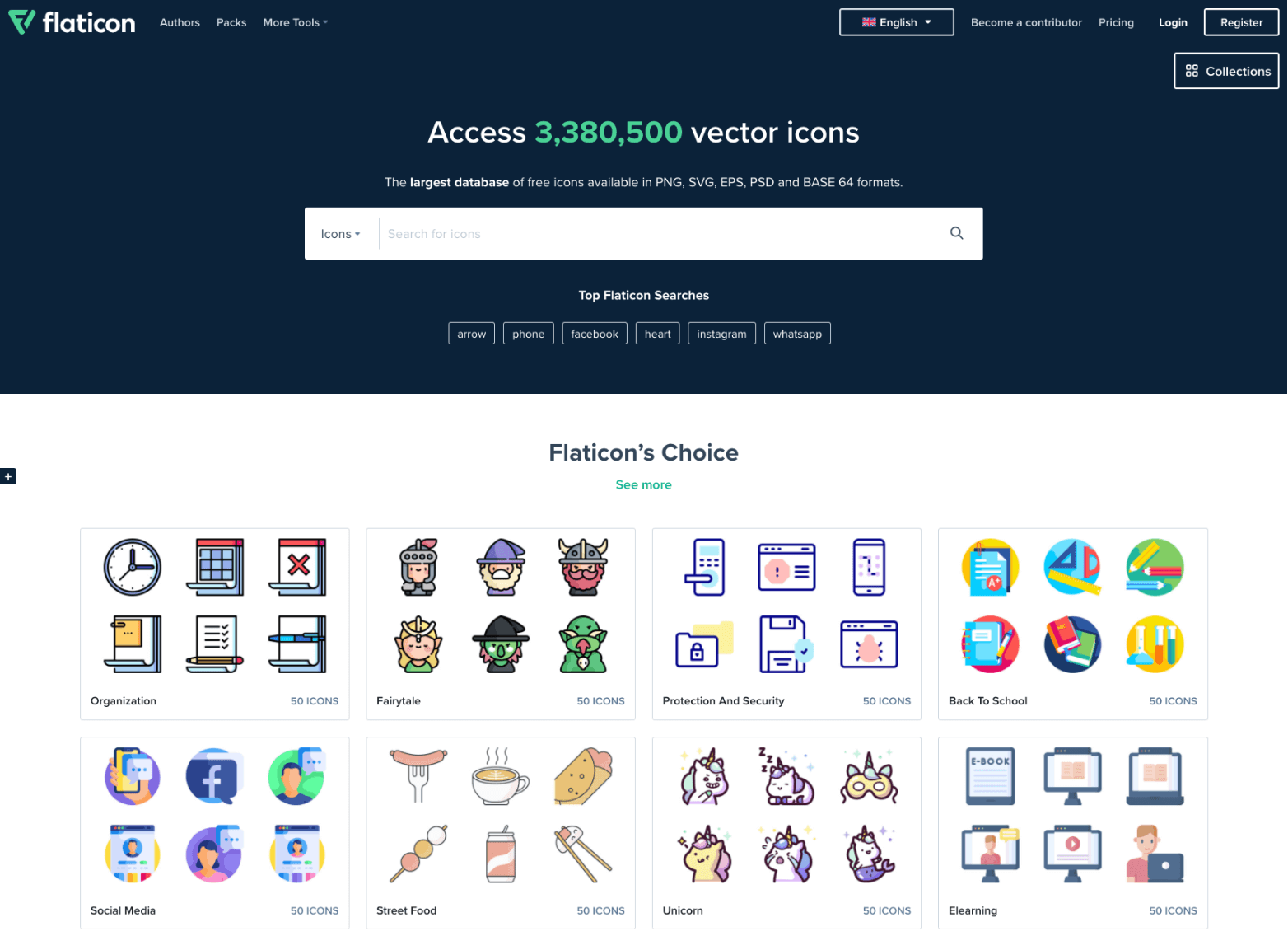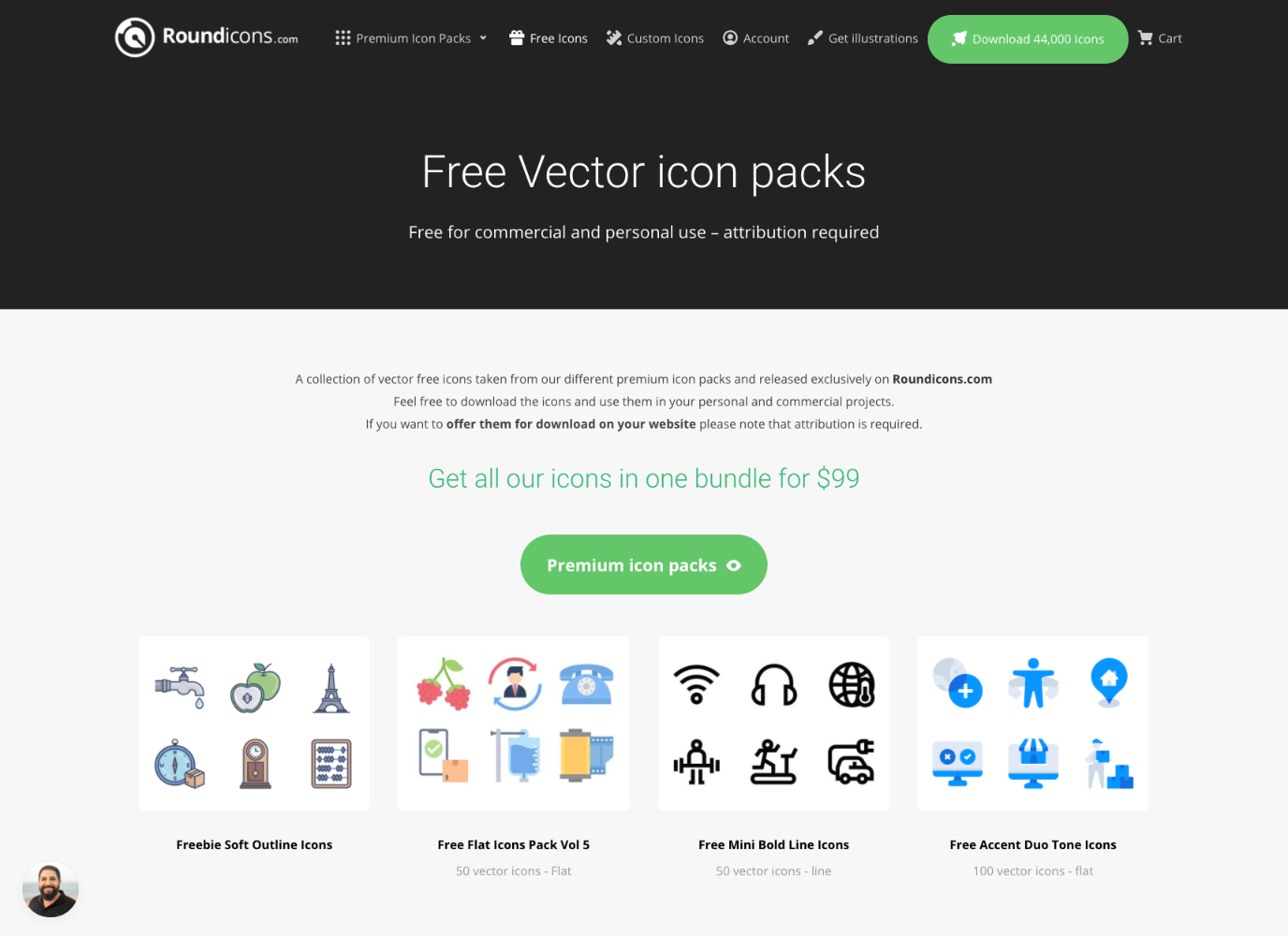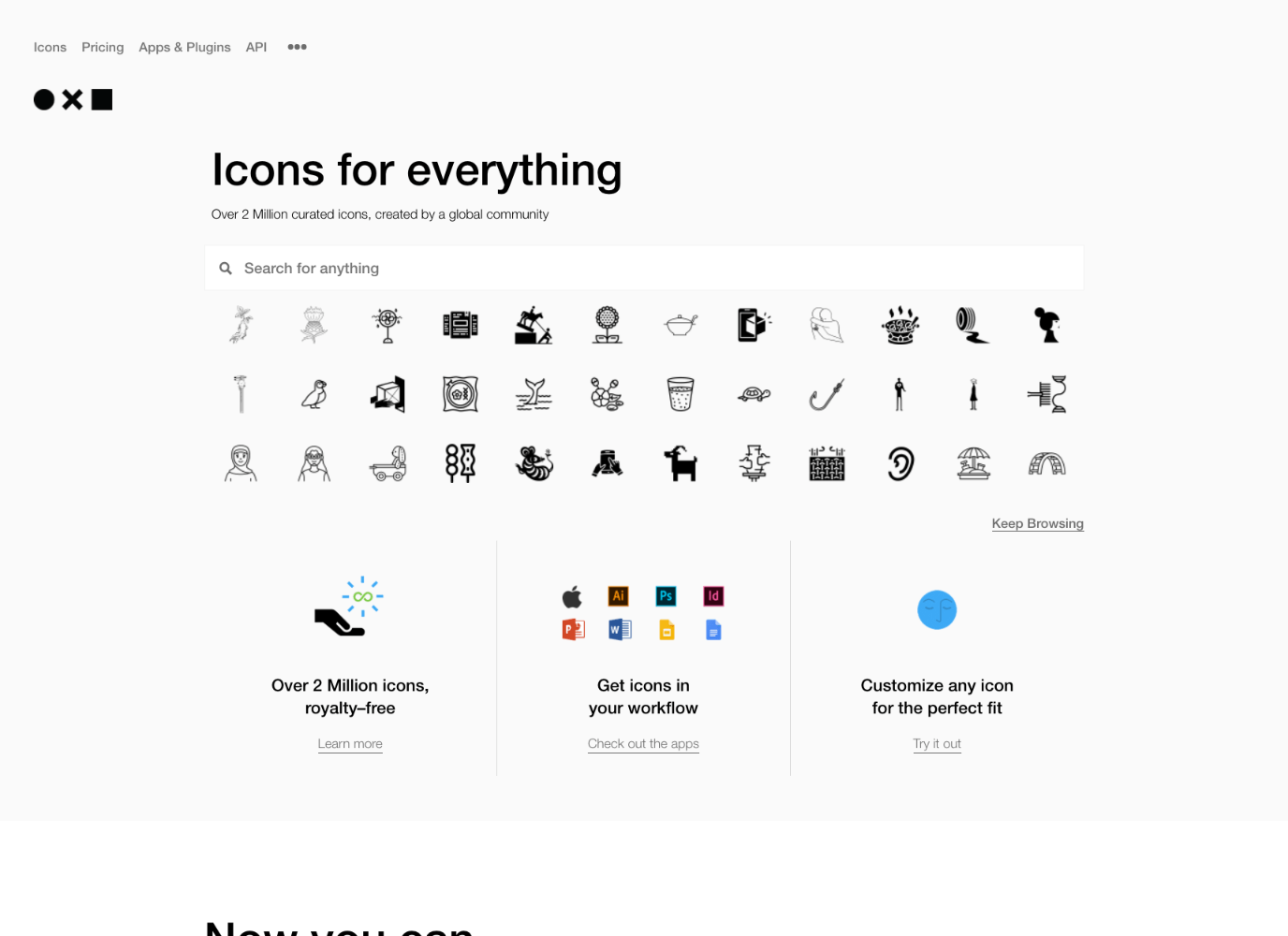Finding custom icons for your Zendesk theme
In this post we cover where to find excellent free icons that you can use in your Zendesk theme.
Inline SVG icons are used throughout our themes in various different ways, for example:
- Alongside headings on the Home page to increase engagement
- Within category or section lists to communicate something about the content they contain
- As part of promoted article lists to highlight how they are different from standard articles
We recommend using SVG icons over other options like icon fonts because they offer several benefits over standard image types. We have compiled a set of great websites where you can find free and premium icon sets that will take your knowledge base to the next level.
Boxicons
Boxicons is a free, high quality set of icons that you can start using in your theme straight away. They are a good example of small icons that you can use alongside text or headings to add visual interest.
Heroicons
Heroicons is a beautiful hand-crafted SVG icon set available in SVG format and two styles (line- and solid-icons). They’re small and perfect for use throughout the page in content or headings.
Icons8
Icons8 features nearly 150,000 free icons in PNG and SVG format. They offer the ability to search for icons by keyword or browse icons by style. You can download icons individually or create your own collections with icons from several different categories.
Flaticon
Flaticon is a database of over 3 million icons available in a variety of formats, including SVG. You can access free and premium icon packs, which typically share a theme or overall aesthetic. Small and large icons are available, making it a great resource when looking for images to use in your help center.
Roundicons
Roundicons is another website offering free and premium icon sets in a variety of different styles and sizes.
The Noun project
The Noun Project isn’t an icon set, but a collection of over 2 million curated icons. You can search using key words or phrases and download icons as SVGs. You can find both simple icons for use alongside typography as well as more detailed icons, perfect for use with larger blocks or lists.
If you’re after a quick and easy alternative, you can add a ready-made icon set like Font Awesome to your theme which a single line of code.
Updated on 9 January 2022
Ready to get started?
Take your Zendesk help center to the next level with our easy-to-customize themes.