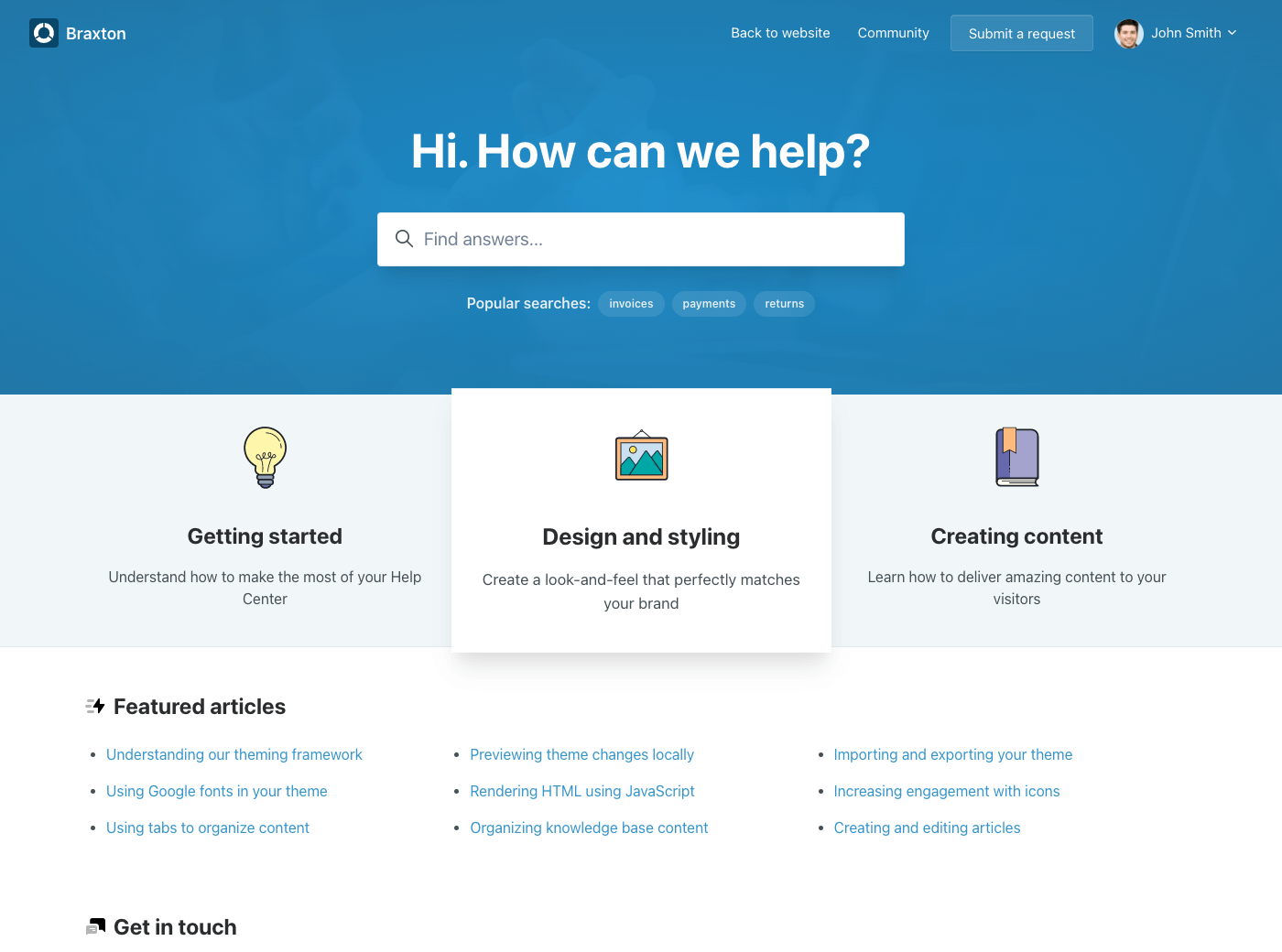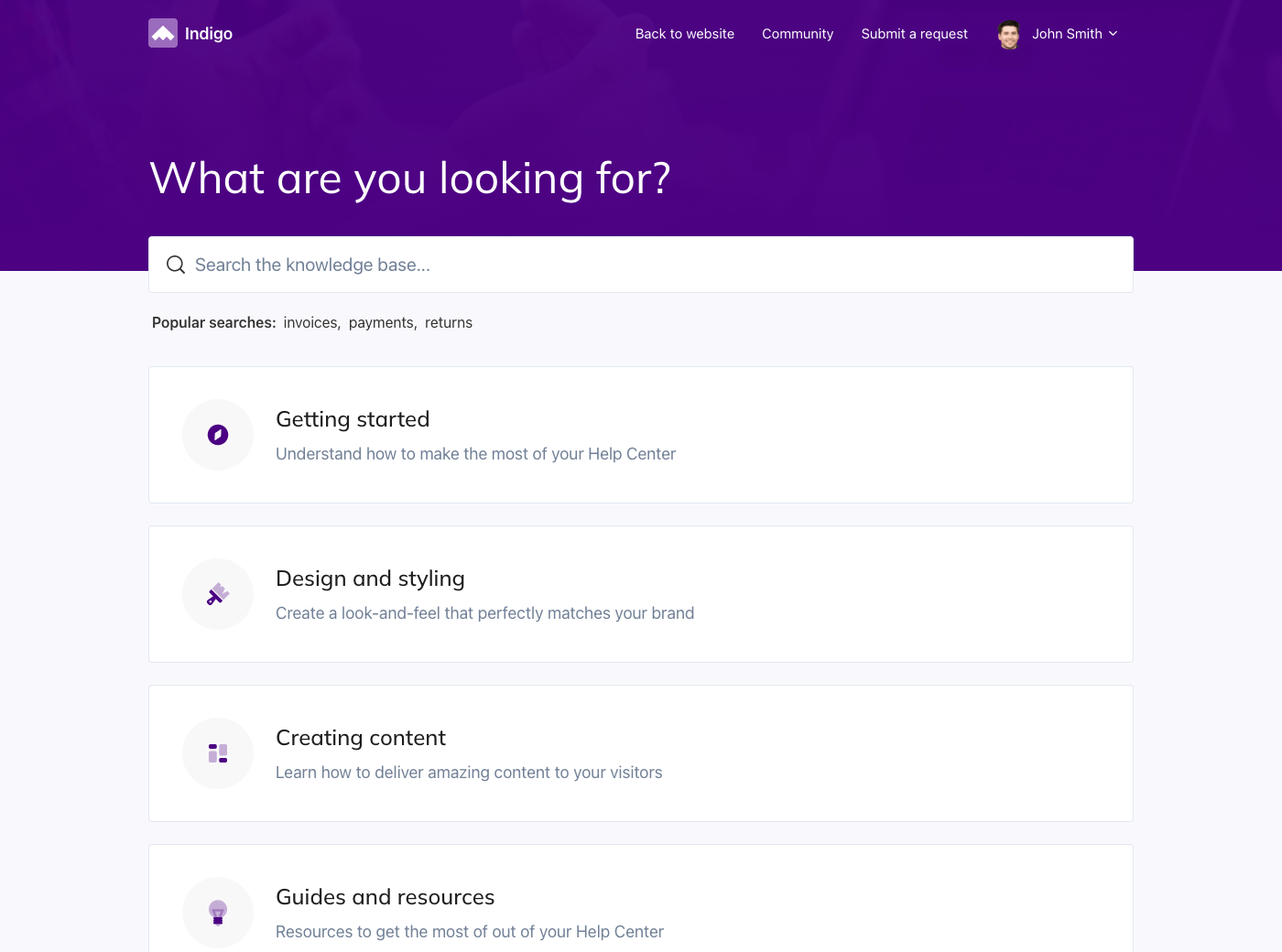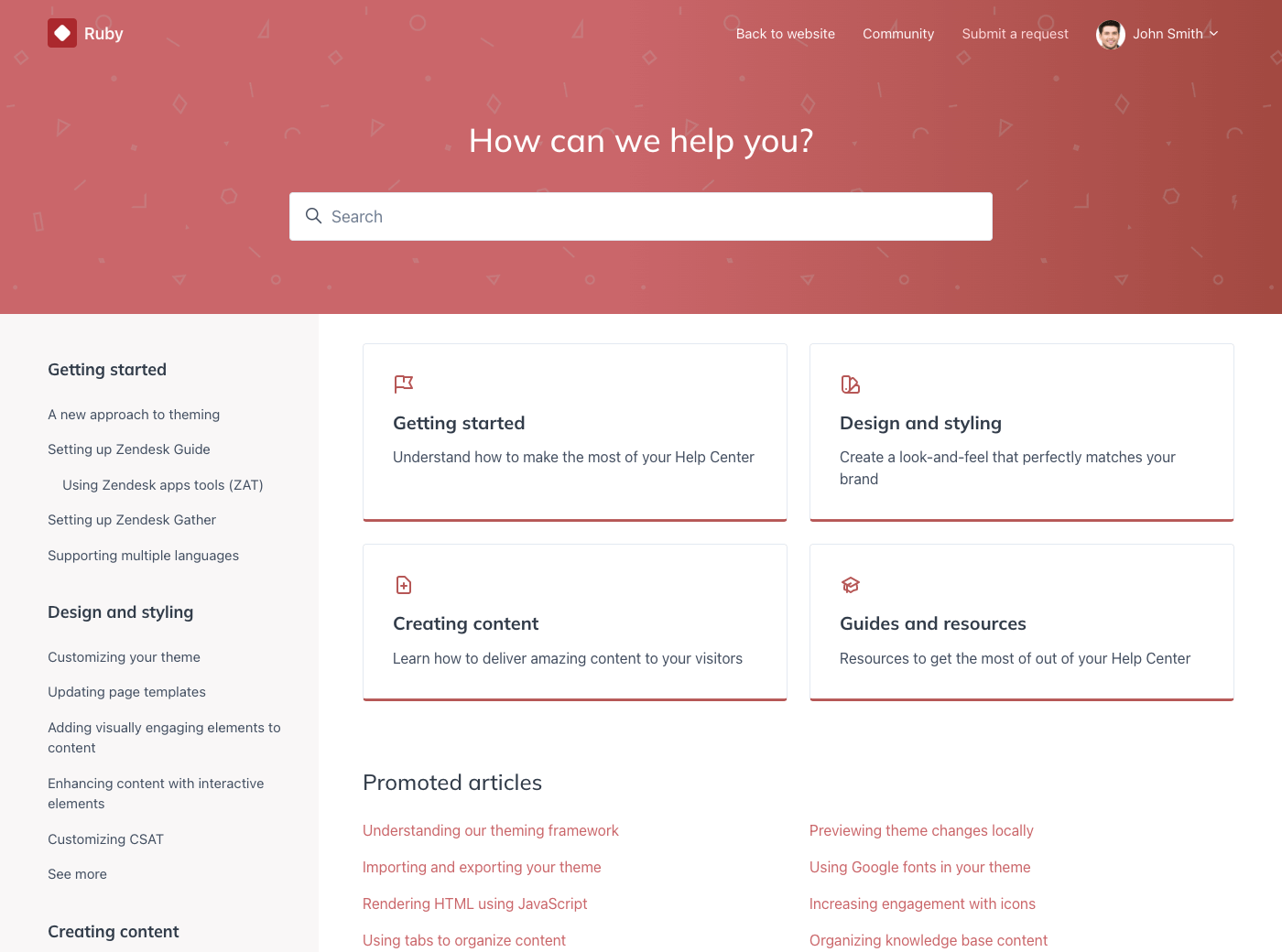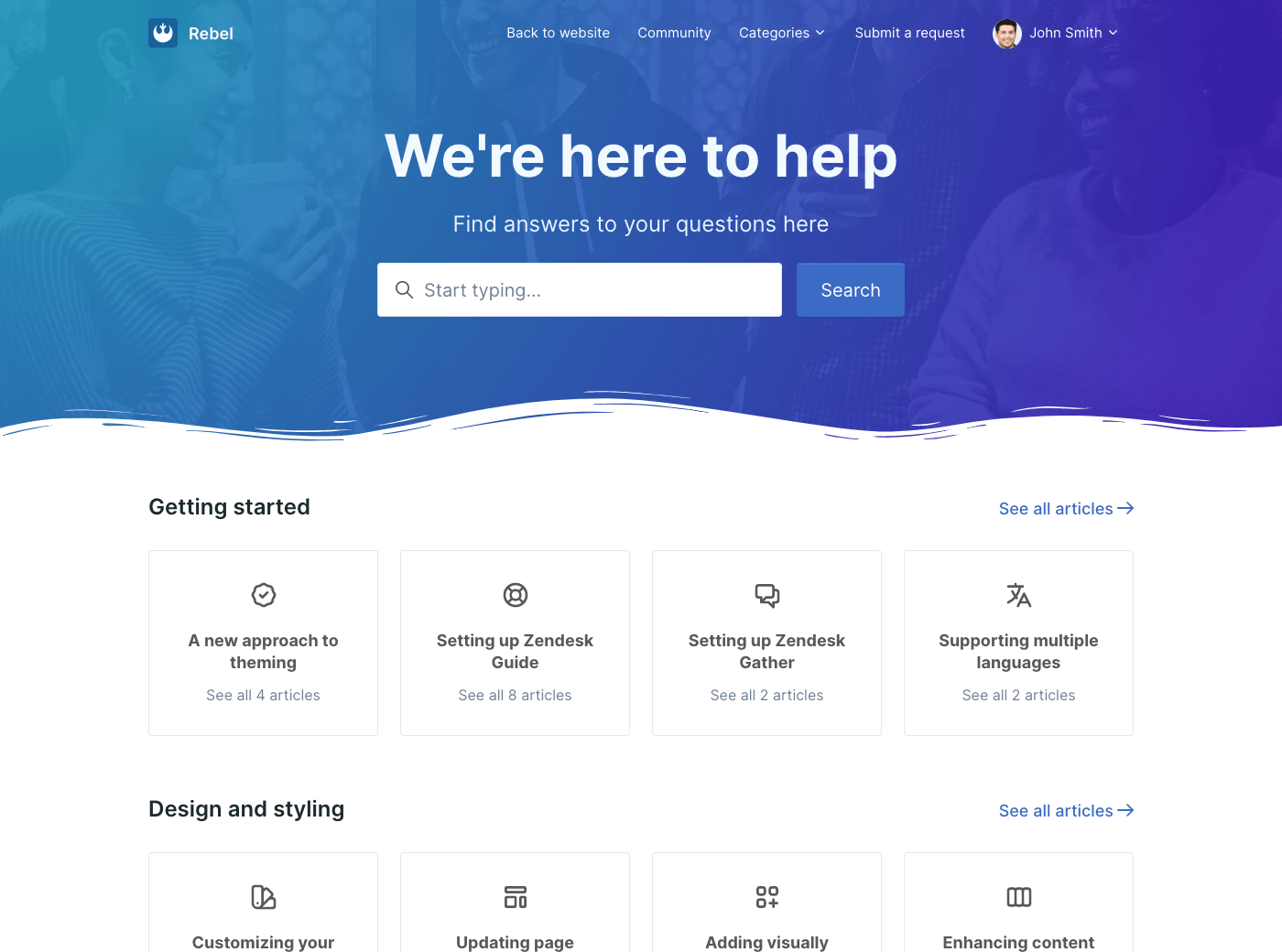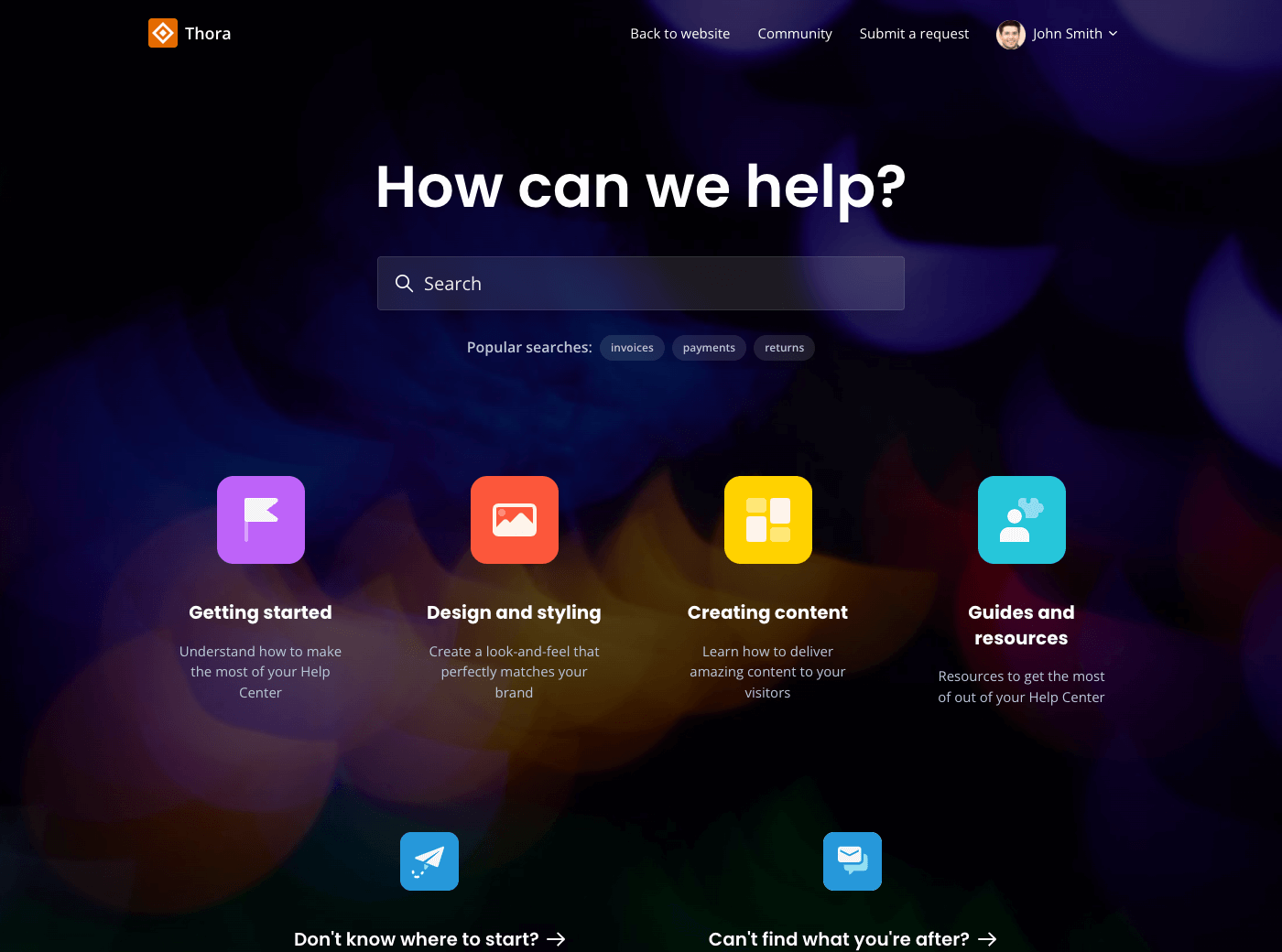Beautifully simple themes and apps for Zendesk
Deliver a delightful self-service experience to your customers quickly and easily.
Trusted by thousands of companies around the world just like yours
Customize
without compromise
We’ve pushed theme settings to the absolute limit, giving you unprecedented control and the easiest possible customization experience without the need to touch any code.
-
Unlimited color options
Align your help center with your company brand quickly and easily with our extensive set of color settings.
-
Configurable layouts
Never feel constrained again with our extensive range of configurable and responsive page layouts.
-
Built-in formatting styles
Make your articles more engaging with our range of stylish formatting styles and interactive elements.
-
Professional fonts
We provide a range of professional fonts that you can apply with a single click and the option to add your own.
Built for Zendesk
Our themes support all out-of-box Zendesk Guide features and are kept up to date with regular updates.
Professionally designed
Our bold yet timeless designs ensure that your brand will be well represented and look great for years to come.
Fully responsive
Our themes work perfectly on all devices large and small so your content will be accessible anywhere.
“I am beyond delighted. Zenplates allowed me to make our support center a vastly improved and smoother experience without the need for coding and web formatting knowledge.”
Rachel Scriven
Product and Solutions Lead, Facet5
Free powerful extensions
Get the most out of your help center by adding functionality with our free collection of extensions. Advanced navigation menus, interactive content elements, form lists, configurable notifications and much more are waiting to be discovered.
Modern browser ready
Our themes are optimized for all major browsers and will look great no matter how they’re viewed.
Superior quality
It’s what you don’t see that makes the difference. Our code is written and documented to the highest standard.
All source code provided
Every purchase gives you complete access to the source code, including template, CSS and JavaScript files.
Copy & paste,
not rework & waste
Our Zendesk themes are unique in that they're built to allow elements and entire layouts to be copied between themes or from our ever-growing library of patterns.
-
Powerful navigation elements
-
Flexible and dynamic blocks
Present helpful content and links to customers to simplify their self-service experience.
-
Popular search suggestions
Highlight commonly searched articles to visitors from the Home page of your help center.
-
Countless content elements
Showcase your categories, sections, articles, topics and posts in exciting and engaging ways.
Multiple language support
Full localization support means that your customers are served in their own language no matter where they live.
Search engine optimized
Every page template is optimized for searchability to help people (and bots) find what they need.
Risk-free
Comprehensive documentation, ongoing premium support and a full warranty mean you’re totally covered.
“I love the idea behind Zenplates: you buy a theme and get access to a huge library of different tweaks and patterns that you can use to improve your theme whenever you want to try something new.”
Anastasia Rybalko
Customer Support Manager, AppFollow
A single payment,
unlimited possibilities
Every one-off purchase of a single theme or our theme package provides instant access to our software as well as all future updates and releases.
- All extensions included
- Unlimited use of our Pattern Library
- Full access to the source code
- Comprehensive documentation
- Free lifetime updates
- Free to use in all branded help centers
- Free ongoing premium support
Secure payments by Lemon Squeezy
What is a single theme purchase?
Purchasing a single theme grants you immediate, lifetime access to a theme and its source code including all future updates and all extensions.
Why purchase the theme package?
If you can't decide on a theme, would like to combine theme page templates or have multiple branded help centers, our package deal can save you thousands of dollars.
What is the Pattern Library?
Our Pattern Library is a collection of ready-made layouts that can be copy-pasted into a theme page template, simplifying the design and development process.
How do I get the extensions?
All of our powerful extensions are included for free in each theme's Assets folder. Usage instructions are available on each extension's page.
Where can I use the products?
Every purchase includes a free multi-brand license, allowing you to use our themes and extensions in all branded help centers associated with your Zendesk account.
When do I get the files?
You will get immediate access to all product files and documentation after you complete your payment through our secure payment gateway.
Can you help me build a theme?
Yes! Whether you need branding, basic customization or a fully custom theme, we can help. See our Services page for more information.
What if I need help?
Every purchase includes ongoing premium support. You can also contact us to discuss protection plans or customization options.