Standard form suggestions
Our themes all come with a configurable form suggestion element that you can use to highlight important information to your visitors as they’re completing request forms. There’s nothing to install and the message itself is configurable through theme settings.
By default the suggestion will appear above the form. If you have multiple end-user facing forms in your help center the suggestion will appear only when an actual form is being viewed.
Our Improved form selection extension compliments this extension by allowing your to completely change how form options are presented. Instead of using the default dropdown menu, you can present forms options as boxes, list items or any other style you like using our powerful templating engine.
Adding a form suggestion element
The Form Suggestions extension is bundled into all of our themes, so you can start using it straight away. You can configure the message displayed in the suggestion element using the New request tip setting in the New Request page elements setting group.
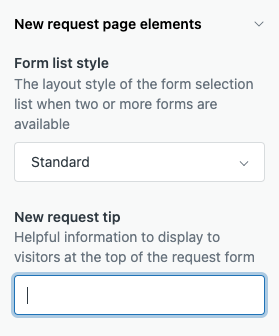
The suggestion element is rendered into the page by the following code on the new_request_page.hbs template:
{{#if settings.form_tip}}
<div data-element="template" data-template="form-tip"></div>
{{/if}}
To change the look-and-feel of the suggestion element you can either edit the micro-template on the new_request_page.hbs template or replace it with a new one from our Pattern Library. For more information, refer to our article on using micro-templates.

